How do I access information that has been submitted through one of the forms on my website?
- If you have a Gold Subscription, login to the backend of your website.
- If you have a Silver or Bronze, subscription, you will need to contact interGen support to access Form Submissions.
- From the top menu bar choose
Components > RSform! Pro > Manage Submissions (Figure 1)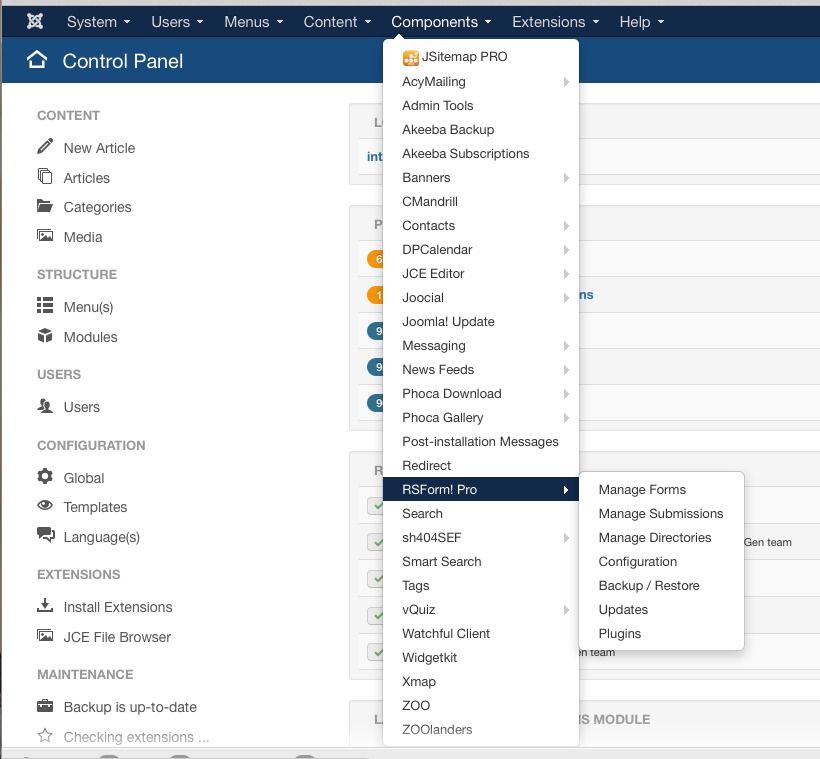 Figure 1: Menu Bar
Figure 1: Menu Bar
- This will take you to a list of all the submissions you have received via your online forms.
- You will be able to see the data that was entered in each field and the date the form was submitted.
- You can also export the data to an excel spreadsheet if you want.
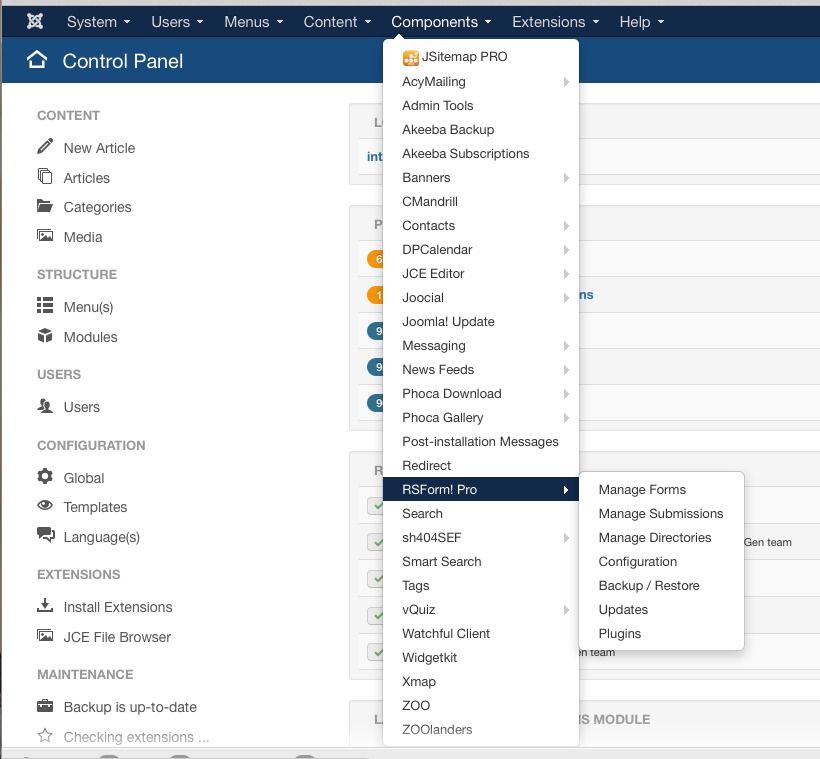 Figure 1: Menu Bar
Figure 1: Menu Bar