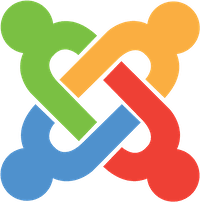In addition, to the usual steps for setting up an SSL cert for a website. WP needs its General Settings updated for the Site Address (URL) and the Wordpress Address (URL). Simply make sure they both use the https: protocol before the domain. This will force access to the site exclusively through SSL. This will also almost certainly caused mixed-content security errors as all the images on the site will have the http protocol due to the Wordpress fixation on absolute URLs.
To fix mixed content:
- BACK UP THE SITE!!!!
- Did I mention that you should back up the site? You are about to do a global search and replace across every table in the database. If this goes south recovery without a good back could be extremely painful.
- Install this plugin - https://wordpress.org/plugins/better-search-replace/
- Goto wp-admin > Tools > Bettter Search and Replace
- Search the database for the full domain using http and replace it with the full domain using https
- Check the frontend using the browser inspector (and your eyeballs) to make sure everything is kosher.
- Uninstall the Better Search and Replace plugin. No sense keeping kludge around.
Full details and other options for dealing with mixed content in WP can be found here... https://www.wpbeginner.com/wp-tutorials/how-to-add-ssl-and-https-in-wordpress/