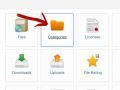1. Create new user.
Set "Assigned User Groups" to "Registered".
Not sure how to create a new user? Click here for instructions.
2. Create Category for the Company.
If Company has already been created, skip to step 3.
 Put Company name in "Title" field
Put Company name in "Title" field
2. Assign User Upload, Access and Delete Rights for the Category.
 Set Access Rights, Upload Rights, and Delete Rights.
Set Access Rights, Upload Rights, and Delete Rights.
Access Rights: These users will be able to view files uploaded to this category. Should include users from the Company as well from Steinert.
Upload Rights: These users will be able to upload files to this category. Should include users from the Company.
Delete Rights: These users will be able to delete files from this category. Should include usersf rom the Company as well as from Steinert.
3. Save Company/Category
User can now log in to the front end of the site and upload files to the assigned Company/Companies.